Have you heard of Flywheel WordPress hosting yet? Maybe someone has recommended Flywheel to you. Or maybe you’ve just googled ‘Managed WordPress Hosting’ and found Flywheel for the first time.
If so, this article is for you! Not only have we been using Flywheel to host this very site for a few years now, we’ve also spun up some new test sites on a new account to get additional real-life data. Below, we will cover Flywheels‘ features, technical details and its pricing details.
Let’s get started…
About Flywheel WordPress Hosting

Flywheel stands apart from most other managed WordPress hosting companies by offering a number of features that make life easier for web designers and developers. What’s more, these features are in a stylish, easy-to-use interface.
For a quick overview, here are a few of the features:
- The ability to create password-protected demo sites for clients (for free).
- A local development tool for easily creating WordPress websites locally.
- Quick and easy WordPress website staging and free migrations.
- The ability to create and save WordPress website configurations for reuse.
- Automated WordPress website backups and updates.
- A well-designed and intuitive account and website management control panel.
- The ability to rebrand the Flywheel experience using the white label paid add-on (find out more).
Flywheel provides secure high-performance managed WordPress hosting. It also makes it really easy to create private demo websites. And your clients can preview the development and design work you’ve done for them — an especially eye-catching feature. There are also some interesting features that automate and streamline web hosting billing for your clients. They help to simplify the process of handing sites over to them.
We’ll cover the most important features in more depth. But, if you’re looking for a web host that understands your needs as a designer or developer, then reading this Flywheel review is well worth your time.
Technical Details of Flywheel Managed WordPress Hosting
There are also some technical details before deciding whether this is the best host for you:
Top 10 Technical Details
- Website caching: Varnish caching optimized for WordPress sites.
- Content Delivery Network (CDN): All plans now include use of the Fastly CDN at no extra cost.
- PHP: PHP 7.2 is standard on new Flywheel WordPress websites. There’s no option to manually change PHP version.
- HTTP/2.0: Available for all sites hosted by Flywheel that are using an SSL certificate.
- SSL: Free SSL certificate from Let’s Encrypt, or use your own certificate.
- SFTP: Secure ‘reimagined’ FTP access to your web space for uploading and editing files via your choice of client.
- Server file manager: No online file manager, just FTP access to the server space.
- Database access: Web-based access to the site MySQL database via a custom database manager (no phpMyAdmin).
- Email service: No email service on any of the Flywheel plans; G Suite and other services are recommended.
- WordPress website management: WordPress core software updates are automatically under installation after the test with the option of opting out of major version updates and the ability to roll back an update if necessary. Automatic plugin updates are available as a paid add-on.
Others
- Plugin restrictions: No allowance for certain plugins, including some backup, caching, security and related posts plugins that can affect website performance.
- Security measures: Proactive scanning for security threats and blocking of malware and hacking attempts.
- Post-hack clean-up services: If your site is hacked while hosted by Flywheel, they’ll fix it for free.
- Data center locations: Sites are hosted in one of the five data centers in the United States, Australia, Canada, the European Union and the United Kingdom.
- Staging sites: All plans now include access to a staging site with simple deployment to the live site.
- WordPress website migration: Available for free on all Flywheel plans, including multiple free migrations per account. Expedited migrations are available for $49 and are in eight working hours.
- Visitor analytics: View data on your website traffic through your Flywheel account dashboard.
- Uptime checks: Flywheel does not check the status of your site, but it’s possible to arrange this as a paid upgrade to your plan.
- Support channels: Support via the live chat channel is available 24/7/365, and the email ticket help desk is staffed around the clock by the global team. Telephone support is only available to customers paying $250 or more a month.
You can find out more about the managed WordPress hosting service on the Flywheel website.
Flywheel WordPress Managed Hosting Pricing Details

Flywheel have recently simplified their hosting plans and pricing details, and there are now three main plans and a custom option to choose from.
All prices quoted are for customers paying annually, so for those who opt to pay monthly the fees will be slightly higher:
- Starter: $23 a month for one WordPress install, 25,000 monthly visits, 5 GB disk space, and 50 GB bandwidth.
- Freelance: $105 a month for ten WordPress installs, 100,000 monthly visits, 20 GB disk space, and 200 GB bandwidth.
- Agency: $266 a month for 30 WordPress installs, 500,000 monthly visits, 50 GB disk space, and 500 GB bandwidth.
As mentioned earlier, as part of the move to using the Google Cloud Platform, all plans now include staging and CDN access.
If you go over the limits of your plan, you’ll be charged overage fees as follows:
- Visits: $1 per thousand extra monthly visitors (sites hosted in the Australian data center are charged $1.50 per thousand extra monthly visitors).
- Storage: $1 for every GB over your limit.
You can find out more about the overage charges on the relevant page on the Flywheel website.
In Conclusion
Based on our test results, Flywheel may not be quite as fast as WP Engine and Kinsta, but their loading times are still very respectable. Plus, the Flywheel entry-level Starter plan ($23) is less expensive than the entry-level plans from those hosts ($35 and $30 respectively). Also, as the Load Impact test results show, sites hosted by Flywheel should be just as good at handling large numbers of visitors and spikes in traffic. The 100% uptime we recorded shouldn’t be overlooked either.
Flywheel’s move to the Google Cloud Platform and the upgrade of their hosting infrastructure appear to have really paid off. So, if you’re looking for solid managed WordPress cloud hosting for less than $30 a month, Flywheel are definitely a good option.
However, when it comes to evaluating Flywheel, their features and the ease of use are what set them apart from most of the competition — especially if you’re a web designer or developer creating sites for clients (their interface is simply a joy to use). Above all, Flywheel have really done an excellent job of creating a user-friendly web hosting experience with a wide array of very useful features.
Source: Flywheel WordPress Hosting – An In-Depth Everything-You-Need-To-Know Review (With Real Data)
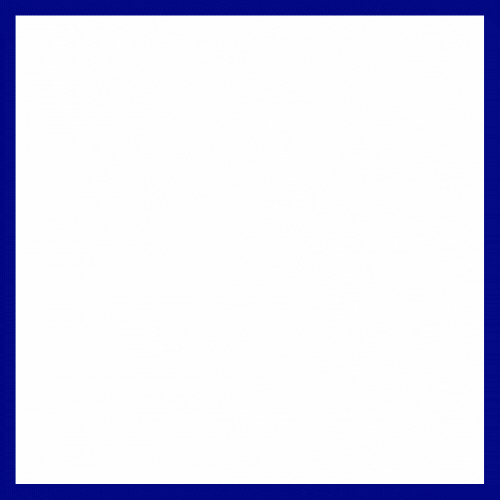
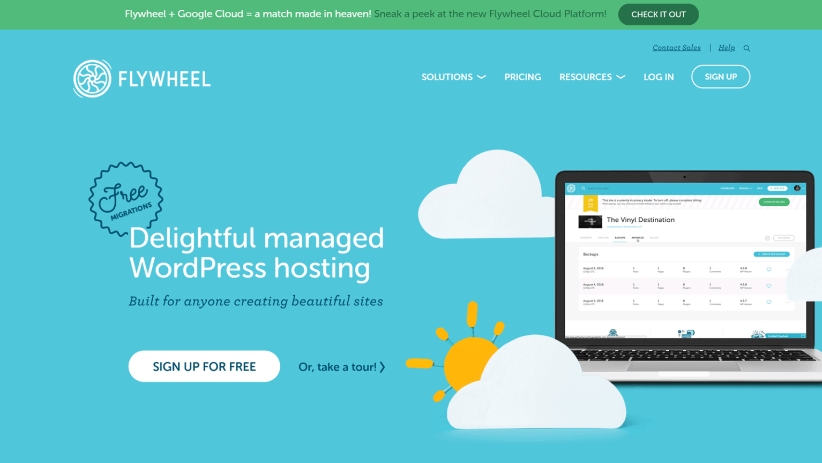
Pingback:What Work Web Designers Do? - Town Of Entertainment
Pingback:The Major Benefits Of Embedding Google Reviews On Website
Pingback:Future of SEO: Web Results - Eweniversally Green
Pingback:Boosting Business Sales by Selling Custom Printed Boxes Wholesale - Leadership Editors
Pingback:Some Basic Advantages of Using Hackerrank SQL Server - Gifti