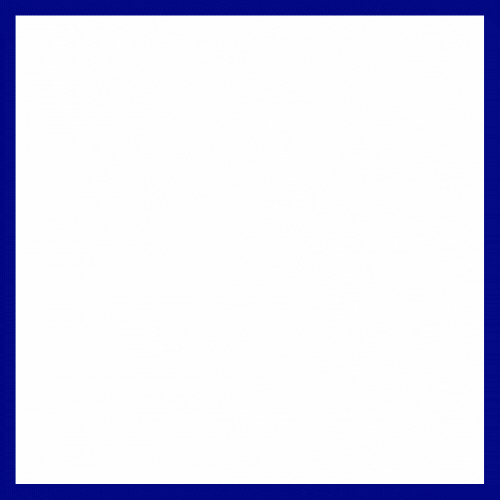It’s convenient to get the Shopify eCommerce website ready to go. However, we agree that knowing that you already have so many things to do is a little daunting. When you’re in a rush, launching an eCommerce website can get a little messy. You must be planning for the earliest possible exit in order to maximize openings and ensure the sustainability of your upcoming website or online shop.
The first goal of any new business owner opening his first online shop is to achieve excellence. But things aren’t as easy as they seem at first, and you’ll run into a slew of glitches and problems that you’ll need to iron out until launching your website.
Taking all of this into account, we attempted to compile a rundown of the Shopify configuration checklist, which you must complete before launching your Shopify website. Here’s the rundown.
Checklist to Setup Shopify Website
Manage What Your Customers See First
“The first impression is the final impression,” as the saying goes. The adage is perfectly appropriate in this case. Users would first see how pleasing the interface and navigation are, how easy it is to navigate around objects, and how useful the information you have for them is. These aren’t the most difficult, complex, or expensive tasks to do. Simply begin small and correctly. Here are few tips to help you build a mind-blowing UI/UX. If you have a Shopify store, you must have the following features:
- Excellently designed logo
- Supported all traditional and latest browsers
- Your primary purpose has to be visible on the homepage through graphics or link
- Links of what sets you apart from others
- Compelling and attractive CTA (Call to action) to drive users to sales pages
- Search navigation clearly visible and effectively workable
- Effectively, display discount vouchers, free shipping, etc. to lure users
- There are some of the fundamental considerations you can bear in mind before launching your website.
Add Custom Domain
The following critical step is to update the domain name. If you use a domain that has the name of the service provider, such as www. Shopify Store Setup Experts.myshopify.com, you must have your own domain name. You can purchase your domain from any domain registrar or find a low-cost option. However, pick your domain name wisely. It is possible that the proper domain name would not be accessible at all times. In this case, you might pick something similar, but the URL must be easy to remember and express your business’s meaning.
Integrate & Double-Check Your Payment Gateway and Settings
Payment Gateway integration is one of the critical components that you would carefully consider. Integrating payment gateways is critical, and taking credit, debit, and wallet payments provides outstanding benefits to your company. Today’s consumers are tech-savvy; they want simple, comfortable, and convenient solutions, and accepting online payments is critical. Shopify Payments, PayPal, and Stripe are only a few of the big payment gateways available. It also offers ideas for how to incorporate them. They are, by the way, very simple to execute.
Content Audit for Spelling and Grammar Mistakes
Spelling and grammar mistakes are minor and difficult to detect on the first pass. You must guarantee that the text is grammatically correct and free of spelling errors. It will alter the context of what you want to say, which can be disastrous for your eCommerce company in certain situations. Have a look at some of the ideas;
- Request that your friends look over your posts.
- You may also assign the material to an expert.
- Install an app like Grammarly to check typos, spelling and grammar error
Support Pages for Your eCommerce Site
It is critical to creating trust, which can be accomplished by static websites, laws, norms, declarations, and so on. These are critical sites, and you should have them ready and readable before launching your website. You must ensure that all help pages are properly incorporated, updated, published, and working properly. Here are some of the most common help page lists:
Social Media Integration, like Facebook, Chatbot, Instagram, Twitter, etc.
- Emails and Contact Form
- Contact Number, If Any
- Chat Room/Area
- Forums
- FAQs
- Terms & conditions
- Shipping Details with delivery terms and conditions.
- Customers Support
- Return Policies
You should provide as many features as you need to offer to your users based on your market.
Optimize All Images on Your Website
There is nothing worse than seeing the website’s content load slowly. It is preferable to avoid having some high graphic-consumption image or plugin than to slow down the operation. You must ensure that the image and other material on the website load as quickly as possible. On the home page, avoid using big, bandwidth-intensive flash sales files. If you want to use those files, make sure to customize them as much as possible so that they don’t take too long to load on your Shopify website.
Before adding any photos to your Shopify account, you can use online resources such as Tiny PNG or Compressor.io. There are also several third-party Shopify applications available on the Shopify website, such as Crush.pics and Image Optimizer.
Have a Prelaunch Marketing Plan
Have you started marketing for your business? If not, you should abandon the website’s launch strategy. Yes, promotion is essential, and it should begin well before you expect to launch your website. It would cost a lot of money. Inform your clients about your initiative, entice them with the services and merchandise you want to provide them, and then launch your online platform or website. Make use of social media, build accounts, and begin promoting the initiative. That is the most effective method for launching a profitable eCommerce platform.
Final word
Once you are done with the things, but always make sure things are going perfectly. Don’t get things in haste, take your time to understand things, Integrate with every single thing that makes your website smooth and perform better. You can also contact a professional Shopify Development Services Providers for the right suggestion.